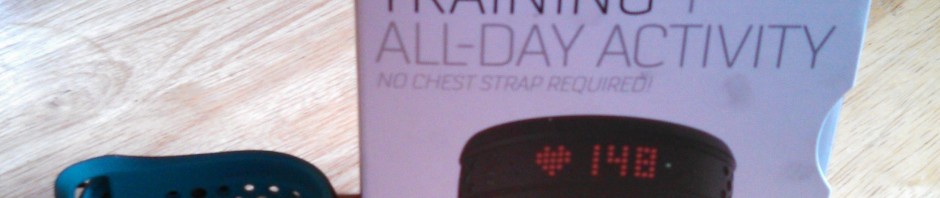
Mio FUSE Heart Rate and Activity Tracker Review
I recently received a Mio FUSE Heart Rate Training + Fitness Tracker to review. Mio sent the device to me because I didn’t believe a strapless heart rate monitor would work. Over the years I have tried a couple of different strapless monitors, and none of them worked. So I was both excited and skeptical.
This is a pretty long review. If you just want to see my final conclusions, scroll to the end.
Though my main focus was to test the strapless heart rate (HR) monitor, I tried all of the features to be thorough. I’m not going to cover every single feature on the app.
The Mio FUSE wristband comes in a small box with just a small charger. The device needs to be charged before use and requires a smart phone app. The charger has a USB end to be plugged into a computer or wall charger. The instructions say it will need to be charged once a week. The battery in the wristband can be charged 300 times, which concerned me until I realized that 300 charges is more than 5 years. (The battery drains faster when using the HR monitor feature.)
The wristband is made of a soft rubber and is comfortable. It comes in a couple of different colors — mine is black and teal. Because heart rate is measured through the skin with light, the wristband needs to be worn slightly higher on the wrist than you would normally wear a watch. It takes some getting used to, but I adjusted quickly. You can set the wristband for left- or right-hand wearing using the menus on your smart phone. It’s a fairly wide band, and thick at the display.
The instructions for use are pretty specific. The arm must be in a horizontal position in order for the “buttons” on the wristband to work. This is to prevent the accidental touching or bumping of the buttons from causing the display to light up.
The numbers and letters on the display are made up of bright red lighted dots, and are large enough to be read by most people without reading glasses. A tap on the three raised bumps to the left or right of the display area brings the display to life. With each tap, the display scrolls through four-letter items: TIME, GOAL, DIST, STEP, CALS. The TIME was correct when the wristband was charged and linked to my smart phone. The GOAL was automatically set at 10,000 steps, and displays the percentage of that goal I’ve reached. DIST is the estimated distance walked. STEP is the total number of steps and CALS is calories burned. (Seeing HR requires holding your finger on the display longer.)
SETTING UP
Using the app on your smart phone, you can change the settings on the wristband. The menus in the app were a little hard to find.
The Your Profile menu allows you to input your height, weight, age, etc. You can also choose between imperial (American) units or metric.
On the Device Setup menu, you can set your maximum HR if you don’t like the default. You can also choose to use either three or five HR training zones and you can reset the defaults.
Under Device Settings you can customize the workout screens you will see on the wristband. (Workouts are different from everyday wear.) Many other things can be changed in this menu including step goal, displays, vibration when HR zone changes, syncing, and more.
The amount of battery charge left is on the Devices menu.
USING THE MIO FUSE
In normal use, a light tap on the three bumps to the left and right of the display will show you the options mentioned above. To see HR, place your finger at the top of the band until you see HOLD. The device will then FIND (sync to your phone) and will display your HR. At this point, all it is doing is showing your HR. Surprisingly, this has worked even when I forgot my phone in my car and was half a mile away from it.
To start an Activity, tap the top of the display again and you will see the word GO. At this point you are recording your activity — heart rate, steps, distance, etc. You’ll see a small blue light blinking to the right of the display. The blinking light will be red when the battery is low.
When done with your activity, place your finger at the top of the display again, and hold until you see HOLD and then QUIT. Sometimes I can get it to just PAUSE, but that doesn’t always work. I’m not sure why. Sometimes it says END and sometimes it says QUIT. Again, I’m not sure why. I’ve been using this for two months, and it is not obvious to me. (I could read the instructions again…) Sometimes I forget to tap the display to change to GO, and that can be annoying because my workout is not recorded as an Activity, and the Garmin does not record HR unless it is in the GO mode.
On more than one occasion, the device was unresponsive to taps. This was somewhat frustrating.
THE APP
There is a lot of information available on the app. I’m not going to cover everything.
On the Activity History menu, the results are broken down by Today’s Activity so far (total steps, etc., for the day), FUSE Workout (activities using the HR monitor), and the Daily Activity of any previous day. Tapping on a Daily Activity shows the number of steps, calories burned, distance walked. A FUSE Workout shows statistics for HR, speed, pace and a graph of your recorded HR. You can also see average HR, time of activity, distance, and your most frequent HR zone.
It’s possible to delete workouts from the list. While sitting here trying different things, I had several activities started and stopped. I just went into the menu and deleted them.
On one of the menus it shows the option for walking/hiking (the icon has a backpack), running and biking. I have not figured out how to switch between them, so am always tracking as a runner. This is not an issue for me.
TESTING
The main reason I am trying the Mio FUSE is that it is a strapless heart rate monitor. The chest straps for my Garmin and Timex are uncomfortable, cause chafing and one has stretched to the point that it often slips during a race. (I hate that!)
The Mio FUSE uses light to measure blood flow in the arm. Because of that, it needs to be a little higher on the arm than a traditional watch (where there is more meat).
It syncs to my Garmin and I wear it right next to the watch. The HR can display on both the Garmin and the wristband, and is recorded by my Garmin, too.
Because online research shows that chest straps are typically more accurate than these types of HR monitors, I tested the Mio FUSE against my Timex.
While resting, the heart rates on both devices were identical. Then I walked about 3 miles at a not-too-fast pace with my HR in the 130s. For most of the workout both numbers were pretty close, with the biggest difference only 5 beats. But sometimes the Mio FUSE was 5 beats slower than the Timex, and sometimes 5 beats faster, for a total shift of 10 beats.
Though I can get obsessive about numbers, I’m OK with a 5-beat difference if the “more accurate” number is in the middle. Other people may want more accuracy.
I’m not sure about distance walked. On a recent training walk that was two laps around a 1.2-mile loop, the Mio indicated I walked 2.4 miles. Yea! But I know my steps are a different length depending on whether I am race walking or walking casually. For that reason, I consider distance for everyday walking just to be interesting, not necessarily accurate. I did not find any way to change or calibrate the length of my step. (It might be there — I didn’t find it.)
For tracking steps, I’m finding this device to be much more accurate than a wrist pedometer I tested several years ago. Several times I counted the steps I took, and the Mio FUSE was right. That said, I’m not sure how many hand movements are tracked as steps. I think it seems to be accurate enough for using it as a ballpark number, not an exact number of steps. (No pedometer is going to be perfectly accurate.)
GLITCHES
The app is sometimes glitchy. A couple of times the wristband did not sync to the app the first try though I never had it not sync with a second try.
And several times the wristband lit up and seemed stuck flashing PAUSE or something else. I noticed that it typically happened when I was sitting and leaning, so it might have been caused by my pushing the wristband against a desk or table unintentionally.
CONCLUSIONS
As a heart rate monitor, I am thrilled with the Mio FUSE. It does everything I would want a strapless monitor to do and I am happy with the accuracy. (Assuming my Timex is more accurate.) This is the first strapless heart rate monitor I have tried that actually works!
I really like the display. The red numbers are very easy to read and it is easy to check the number of steps or HR at any time on the device. I like that I don’t have to look at my phone for that information. It was frustrating when the device was unresponsive to taps.
It is occasionally hard to decide if you have enough battery left. With two bars, the Mio FUSE died after an hour using the HR Monitor. With three bars left, I used the HR monitor for an hour, and still had three bars left the next day.
The app is not the most intuitive. I’ve been wearing the tracker for two months, and still have trouble finding the menus to change settings. I like that you can see your heart rate in a graph, but the graph is pretty small and there is no zoom. I do that on Garmin Connect if I really want to see more detail.
I really enjoy wearing an activity tracker. I haven’t tracked activity or counted steps for years, and I’m becoming obsessed with the number of steps taken each day. I often will get up and walk around just to add steps. I’m not sure of the accuracy of distance or calories burned, though for race walking the distance was accurate. I never thought I would want a sleep feature, but that would be a nice addition.
Unfortunately, I find the wristband very large and unattractive. It is much larger and thicker than other activity trackers. That said, I really like being able to read information on the display, which is not possible with other activity trackers. Despite finding it ugly, I wear it every day.
For me, the Mio FUSE would be worth the purchase price just to have a strapless HR monitor that works. The activity-tracking features are just a nice bonus. I really love that it syncs to my Garmin! Since I already have a Garmin, I’m not sure I would pay an additional $100+ just to avoid using a chest strap, but there are some days it would be more than worth it.
So, I like it. It works. But the app could be more intuitive.
A quick online search found the price of a Mio FUSE Heart Rate Training + Fitness Tracker ranging from $124.99 to $149.99.
(2656)




Comments
Hi Cindi,
I would love to talk to you about walking. I think there are some opportunities for us to collaborate.
Michele Stanten
Walking coach
Author of Walk Off Weight
I would love to talk to you. I’ll check out your website for your email address or you can contact me at cindi@walk-magazine.com.
Hi Michelle,
I meant to respond to you earlier. I would really like to talk to you. Send me an email at cindi@walk-magazine.com.
Hi Cindi,
Please check out Walkapocket product on my website. Last July I combined my passions: walking, designing outdoor products, strategic pockets and technical fabrics….Walkapocket LLC was born!!! I used to subscribe to Walking Mag. Glad to see the blog. Would you consider reviewing a Walkapocket??? My goal it to get people out walking w/ their Walkapocket. It is so convenient, flat against your body, fabric stretches just enough to fit essentials (phone, keys, and more) light weight, breathable and sleek! Each one comes w/ a paper pocket to keep ID, credit card, and cash separate from your phone. Thank you, Cathy
Hi Cathy, I am in the process of reviewing a bunch of different pocket/carrying options. I would love to add the Walkapocket to the mix. Send me an email at cindi@walk-magazine.com and we can talk.
Greetings from Los angeles! I’m bored to death at work so I decided to browse your
website on my iphone during lunch break. I really like the
info you present here and can’t wait to take a
look when I get home. I’m shocked at how quick your blog loaded on my mobile ..
I’m not even using WIFI, just 3G .. Anyhow, excellent
blog!
Hello! This is my first comment here so I just wanted to give a quick shout out and say I genuinely enjoy reading through your articles. Can you recommend any other blogs/websites/forums that go over the same topics? Thank you so much!|
Thanks for finally writing about > Mio FUSE Heart Rate and Activity
Tracker Review < Liked it!
Check out my blog post … we heart it (http://givefollowersme.tumblr.com/post/120789508524/we-heart-it-followers-givemefollowers-net)
Mio Fuse also has a vibration alert, which you can turn off, that causes the band to buzz when your heart rate changes zones, meaning you can still get a good idea of your training zone, even when the band is covered by your sleeves.